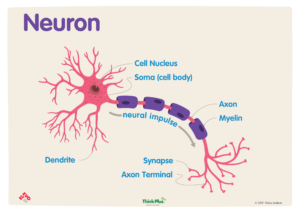How can I electronically represent neurons?
Description
Students create an electronic poster depicting a neural network.
Learning Intention
We can represent the function and structure of neurons.
Success Criteria
I can create an e-poster depicting a neural network.
Explicit Teaching
Review the parts of a neuron using the ThinkPlus Neuron. Refer students to the neural connections wall mural if you have this on display in your classroom. Watch the video ‘3D Animation – Brain with Neurons Firing.’ In pairs or small groups, students create an e-poster depicting neural pathways that include at least four neurons.
The e-poster should include a commentary describing how neurons interact (fire and wire.) The commentary could be written, spoken or both. At least one neuron should be labelled.
Enabling Prompts
Can you use a neuron resource to help you label the parts of the neuron?
Extending Prompts
Can you label a neuron, using the wall mural resource with the structure and function each part has?
- What helps your brain to learn?
- Can you add these details to your e-poster and represent them with a picture?
Reflection
Students to form mixed groups based on the app they choose. Each person can have had a turn presenting part of their e-Poster and each student gets to vote which speaker was the most engaging and why.
Curriculum Links
English
Productive Modes, Speaking, Writing and Creating
They create texts that show how images support the meaning of the text and extend key ideas. Students develop and explain a point of view about a text, selecting information, ideas and images from a range of resources and explain their choices of images and other text features.
Resources
- Laptops, tablets or desktops
- A choice of apps such as Miro, Padlet, Explain Everything, Google apps
- 3D Animation – Brain with Neurons Firing
- ThinkPlus Neuron
- Wall Mural from previous activity